How To Play Your Favorite PC Games On Android

How To Play Your Favorite PC Games On Android: Everyone loves to play Games on their Windows computer and on Android. At Google Play Store there are many Hi-End games available which you can run if your device is capable enough. What about Playing your favorite PC games on your Android smartphone?
You can actually play your favorite PC games on your Android device. However, we need to use a ‘third party’ service which goes by the name ‘Remotr’. Remotr is basically an app which allows users to enjoy their favorite PC games from their Android smartphone.
You all might be wondering, how is that possible? Remotr basically mirrors your ‘PC screen’ directly on your Android smartphone. Through this, you can enjoy the smooth streaming experience. As Remotr is meant for gaming purpose, this offers some custom preset which you can edit to customize your own gaming controls.
Remotr also comes with some more awesome features like it can connect multiple devices at the same time. You can even enjoy full Xbox controller emulation on Windows with the help of Remotr. So, now let’s know how to use Remotr to Stream games.
Remotr Setup On PC:
At first, you need to install the Remotr Streamer client on your Windows computer or Laptop. Ater installing the client, you need to create a new Remotr account. Just put up your email address and passwords to log in to the remotr streamer.
Streaming PC Games On Android:
After completing the PC part, you need to download and install Remotr Game Streaming app on your Android smartphone. You will be asked to log in to the client app. So, here use your email id and password which you created in the first step.
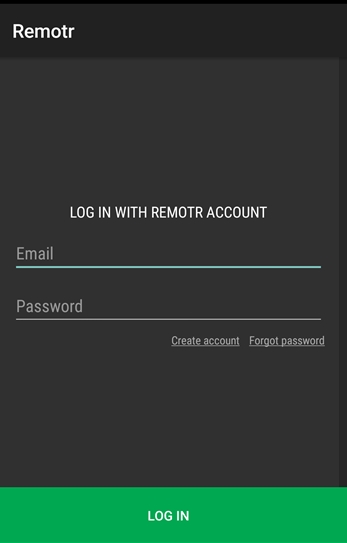
Make sure your computer and smartphone are connected to the same wifi network. Once you’ve logged in with your remotr account, you will see your PC and all the games. Select your computer and then select the game that you want to play. Simply, set up your controls and enjoy the game.
This is how you can play your favorite PC games on your Android device. You can run almost every game on your device using Remotr. Hope this article helped you share it as much as possible.
Comments
Post a Comment