How To View Saved WiFi Passwords On Android

How To View Saved WiFi Passwords On Android: We have already discussed several articles regarding Wifi password recovery. Most of them require to be connected and a computer system to work.
However, what if you need to recover the WiFi passwords from Android device? Android is becoming more smart and intelligent. As it is based on Linux, it allows us to control some core features.
The good news is, you can view saved WiFi passwords from your Android device itself. Actually, all of the connected WiFi networks get stored in the internal reserved memory. This feature prevents users from entering the passwords all the time.
Here’s how you can view saved WiFi Passwords from Android smartphone.
1) If you don’t have a rooted smartphone, you need to have a file explorer that gives to the access to the root folder. Apps like Root Explorer or Super Manager can grant you the permission to access the root folder.
2) Now locate the data/misc/wifi folder and you need to look for the file which is named wpa_supplicant.conf
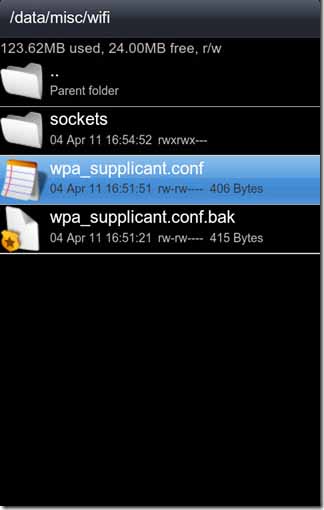
3) Open that file with the help of built-in text/HTML editor or any of the file viewer app and you will see the saved networks along with the password.
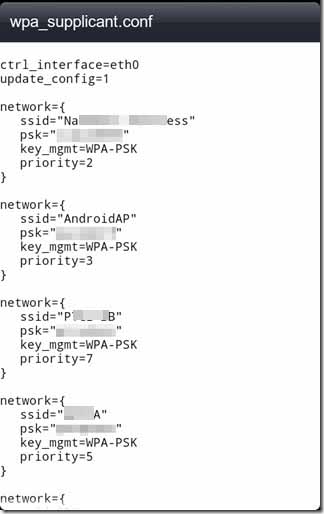
The Super Easy Method?
There is another alternative available, but it needs a rooted smartphone. If you have a rooted smartphone then follow the procedures:
1) Download and install WiFi Password Recovery on your rooted android and then grant all the required Root permission.
2) Once granted you will be able to see all the network name along with the passwords. Isn’t it easy?
These are the two working method that will help you to view saved wifi password from your Android smartphone. Share it with others also.
Comments
Post a Comment